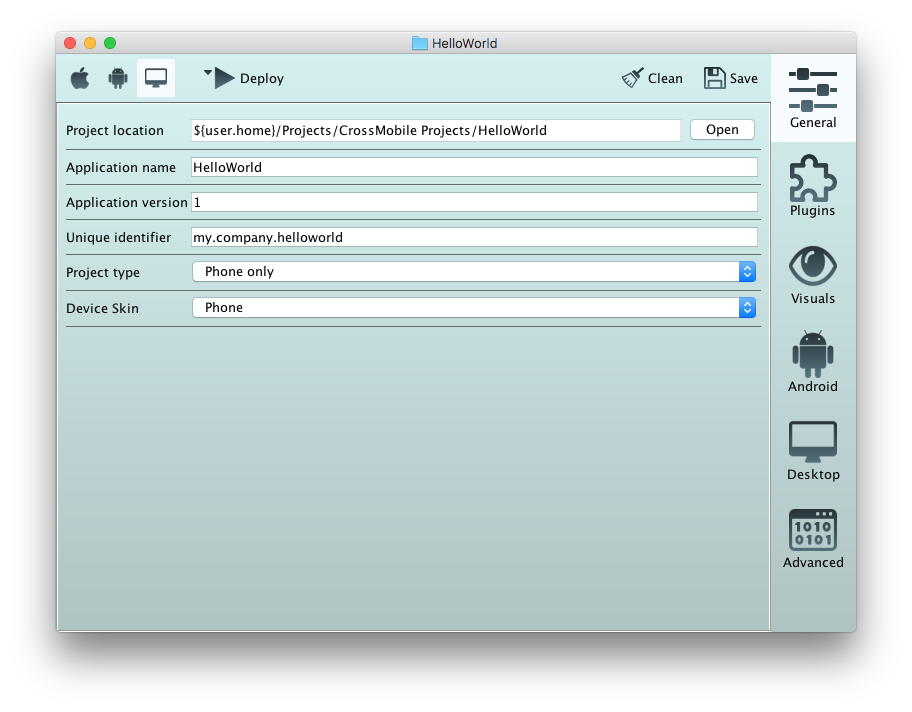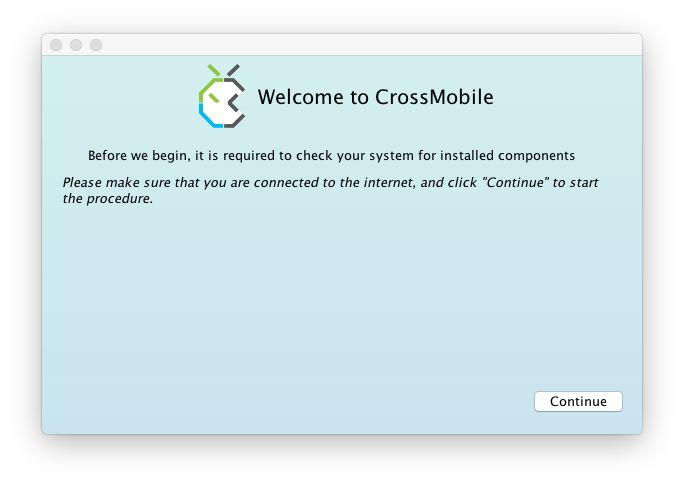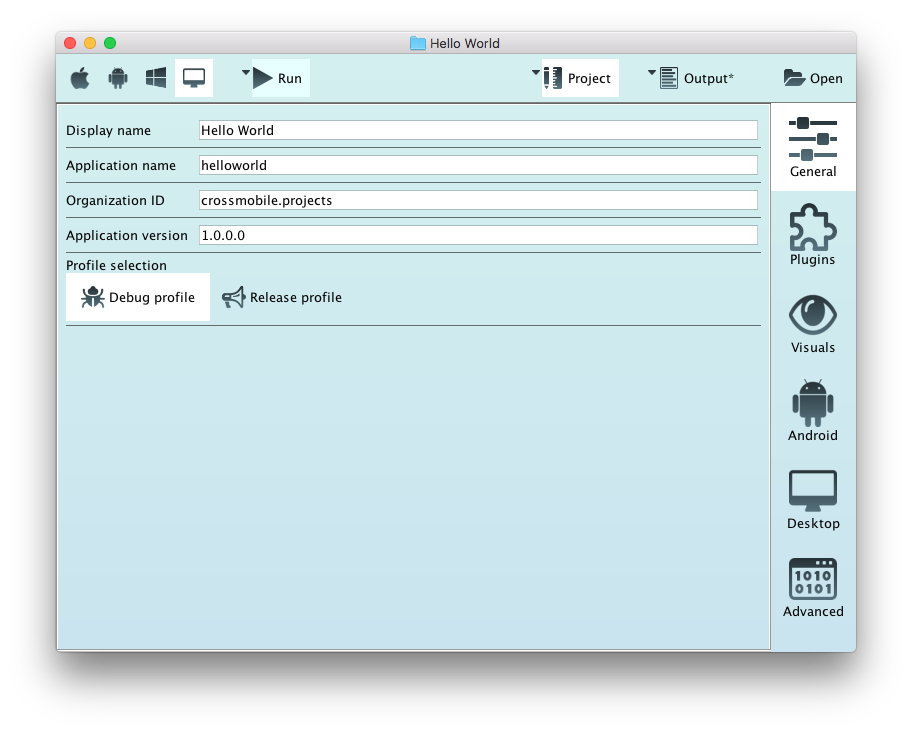CrossMobile Interface
CrossMobile Interface Tutorial In this section we will present the available options of CrossMobile’s interface. You may want to take a look before you continue to the second tutorial, where you will start making changes to your first “HelloWorld” application. Feel free to skip this section and refer to it as guide in the future. First of all, as you can see there are three options with the logos of Apple, Android and one for the Desktop (environment/device).