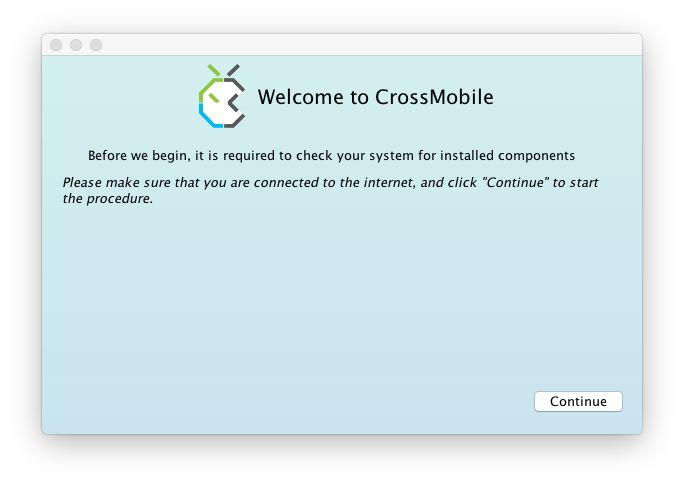Initial Configuration
This is a guide for the evaluation version of CrossMobile. 1.First time configuration Before you begin you need to make your first time configuration. When you run CrossMobile for the first time you will see the following pop up window. Click Continue in order to setup your environment. The automatic configuration will start. If you see the following screen it means that you are good to go, so click Continue.